The web reaches further than your immediate area. It is your storefront to the entire world. It never closes. Here are a few tips for your web presence:
- Plan for who you want to be on the internet. A single-person enterprise can look like a huge company
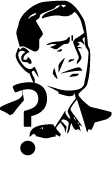 and impress potential clients or a chain of restaurants can look smaller and give off a more intimate, warmer feel online.
and impress potential clients or a chain of restaurants can look smaller and give off a more intimate, warmer feel online. - Build visibility and exchange links with others. Links are an inexpensive way to increase traffic to your site. Linking to others will also encourage them to link back to you, so that both parties benefit.
- Create an e-newsletter and send it to your customers, linking back to your site. We send out these news updates periodically and several people return to the site to see what is new.
- Subheads and bullet points make it easy for visitors to read your site. The majority of visitors to your site will scan the page, rather than read every word in each sentence. Make it easy for them to understand what is most important.
- Clear, meaningful home pages allow your visitors to quickly understand what you offer and make it easy to find out more. Its alright to add your policies, mission statements, or other wordy documents- but on separate pages. Anyone who needs to find them will.
- Feature your customers’ testimonials on your site. You do good work, but sometimes it can be difficult to blow your own horn. Contact some of your current (or former) clients to see what they have to say. Their words will reinforce your claims.
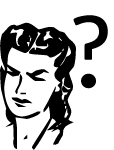
- Build visitors trust. Explain what you support, your history, your mission statement. If your visitors trust you from the start, they’ll be more likely to use your services.
- Have contact information easily accessible on your site. Let your customers contact you in different ways. List your email address, phone and fax numbers, even your mailing and physical addresses. Potential customers like to know where you are- (At the very least for shipping purposes) and rightly shy away from sites without contact info.
- Need information from your visitor? Build a custom input form. Or let your client fill out a PDF while online to print out and send in. Typed information is easier to read than handwriting. And it uses your visitor’s ink and paper instead of your own. PDFs can be protected, also. Contracts can be signed and returned without risk of alteration.
If you’re considering a new web site, want to redesign your current site, or just need to have a few tweaks done, email claire@imagingspecialists.net. Or for more information, just check out our Web department.