This week, we’ve been updating 2016 scholarship forms for Alleghany County Educational Foundation. The Educational Foundation is a scholarship resource that manages and distributes scholarships from individuals and organizations in the county for seniors at Alleghany High School.
Students must complete 20 individual forms each year, to apply for over 70 scholarships. Several of the scholarships allow for multiple recipients. With only around 100 graduates each year, students who want to go college will likely receive some level of assistance from the organization.
With only around 100 graduates each year, students who want to go college will likely receive some level of assistance from the organization.
Imaging Specialists helped improve what was a laborious, time consuming application process. Before 2008, students were given a stack of applications to fill out, by hand. That year, ISI digitized the forms and created an editable, master form in Adobe Acrobat that included all available applications. Form fields were linked throughout the document, so the student only had to enter contact info once – on the first form – and the information was populated throughout.
We made the form available, online, so that students would have access the from anywhere. Making it available in this way ensured the students would also always have access to the latest version of the form. Updates and changes made by the Foundation would, of course, be immediate and available to everyone.
Information submitted to the organization is in a clean, readable format. While the Foundation has opted to receive printed copies from students, we could easily set up a button, to submit the data, digitally, allowing the recipient to cut, paste or file the information directly into a database.
 This year, we’ve worked with the organization to split the form, so that the main application can be filled out by each student, and submitted regardless of what individual scholarships they might be applying for. We also added a button so that students can save the document to the cloud in their own personal Google accounts.
This year, we’ve worked with the organization to split the form, so that the main application can be filled out by each student, and submitted regardless of what individual scholarships they might be applying for. We also added a button so that students can save the document to the cloud in their own personal Google accounts.
Students are able to save partial or completed PDFs to their computer, a portable drive, or their Google account, so that they can edit, re-save, or print out forms at any time.
If you have a complicated, time-consuming process you need to simplify, talk to us. We can help you find a solution.